So Long, QuickApp. Hello, Azibo!
The collaboration between RHAWA and Azibo marks a significant step forward for rental housing providers in Washington State. By combining RHAWA’s extensive education, resources, forms, and advocacy efforts with Azibo’s innovative digital tools, you will be better equipped to manage your properties efficiently and effectively. It is important to note that as of September 26, 2024, screening services will be hosted entirely on Azibo's platform. This does not mean that you must use all Azibo’s property management tools in order to screen prospective tenants, but you will need to create a free account with Azibo to screen applicants.
This blog post will teach you:
- how to retrieve and save documents stored within QuickApp
- about Azibo's screening product.
So Long, QuickApp - Saving Documents
As of September 26, 2024, the QuickApp tenant screening application will be unavailable to members. Please note that RHAWA advises members to have and follow a retention policy for saving documents and other records related to your rental business, especially tenant files. A simple approach is to keep all records for the longest recommended period, which for most housing providers, would be 7 years. Learn more about this by reading the article, Recordkeeping for Your Rental Operations found in the Support Center. All QuickApp documents must be saved by September 25, 2024. Following are instructions on how to complete this.
Step 1: Login to QuickApp
Login to the screening portal through QuickApp, if you are unable to login, please call our office for further assistance or email screening@RHAwa.org.
Step 2: Navigate to Reports
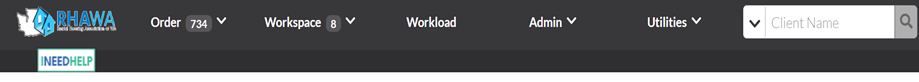
From the main menu below go to Reports, Completed Reports and click on it even if you don’t see a number in front of it. Please note that your view is slightly different than ours, but the path is the same.
Step 3: Retrieve Files
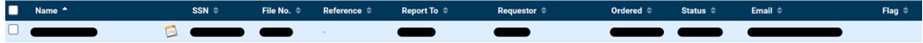

From there you may click on the box to the left of name to select multiple reports and increase the number of items from page (bottom right) then go to Print Report (s) and then Save as PDF to a location of your choice, this will create a long list of up to 200 files saved as a single document, you will need to repeat the process if more files are available to you. On the other hand, if you wish to save individual files one at a time, you must click on the box next to the applicant’s name then Print Report, Save to PDF to desired location.
If an application form was added by you to an order you will need to manually open each completed report and download it individually, the same is true for all applications sent to be completed online (attachments).
Need Assistance?
As you navigate this process and become familiar with the files location, please don’t hesitate to contact us at screening@RHAwa.org or call (206) 283-0816 if you encounter any issues. Additionally, please reach out to us if you need help logging into your account or recovering your ID.
Hello, Azibo. Your New Screening Application, Plus so much more!
Azibo has partnered with Transunion and RHAWA to ensure that their tenant screening product complies with Seattle and Washington State tenant screening regulations. Everything from credit, criminal, and eviction proceedings are covered, and the reports comply with Seattle and Washington State tenant screening regulations.
What’s Included in the Report?
View a sample report here.
|
Credit Check
|
Criminal Background Checks
|
Eviction Proceedings
|
Screening Steps
One of the most notable benefits of this new screening system is the fact that you will no longer need to complete "landlord certification” before being approved to screen. You can start screening in minutes – simply create your RHAWA member account in Azibo, enter your rental property address, and you're off and running.
|
Collect an Application Gather all of the renters basic information, such as name, employment history, and desired move-in date. Azibo allows you to seamlessly request applications and background checks together. |
Choose Renters to Screen Send an applicant a screening request via text or e-mail and we will collect any necessary information - no need for property owners to collect any sensitive information. |
Read Your Reports You will be notified of all completed screenings and be able to view them directly in your Azibo account. You can now select a renter with confidence and easily set-up payment terms, and rent collection. |
Learn More - View RHAWA's Azibo Screening Demo
Walk through the brand-new digital experience for tenant screening within Azibo's property management software, plus dive into the full suite of tools and features Azibo has to offer, including access to the full RHAWA forms library to complete lease signing, integrated rent collection capabilities, and the comprehensive suite of bookkeeping tools. Head over to the ONDEMAND platform to watch this demo.
RHAWA forms are copyrighted and are for member use only. Unauthorized use, publication or distribution is strictly prohibited. Formal legal advice and review is recommended prior to selection and use of any provided form. RHAWA does not represent your selection or execution of any form as appropriate for your specific circumstances. Rental owners / managers and tenants are each advised to seek independent legal advice on matters arising from the use of any form. No representation is made as to the sufficiency or tax consequences from use of any form.

